I’ve been contemplating a new Macbook Pro for a while, mostly because my Macbook Air with it’s 4GB of RAM and 128MB of SSD were just getting too cramped. The battery is getting tired as well, giving me “only” 2 1/2 – 3 hours of life before dipping into the 10% range (First world Apple problems, most Windows laptops don’t see 3 hours when they’re brand new). But mostly it was the 4GB of RAM. I would routinely run up 8GB of swap space which would then eat into my almost full SSD space.
Now one of the features of Mavericks is Compressed Memory, which intrigued me a bit. Well, after a day of usage, I’m only using 40mb of swap, when normally I’d be off into the 4GB range:
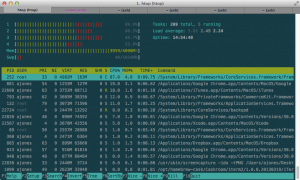 On top of that, before the installation started, I had ~9GB of free disk space (with a 8GB swap file active). The install was 5GB but I figured I would recover some back. After the install finished? 36GB free! I must have had some major cruft laying around from 10.8, but I won’t complain about 20+GB of free disk space.
On top of that, before the installation started, I had ~9GB of free disk space (with a 8GB swap file active). The install was 5GB but I figured I would recover some back. After the install finished? 36GB free! I must have had some major cruft laying around from 10.8, but I won’t complain about 20+GB of free disk space.
I haven’t had a chance to test the battery life increases yet, as I’m mostly tethered to a desk, but with WordCamp Boston coming up this weekend I should get a pretty good idea what the improvements there are.